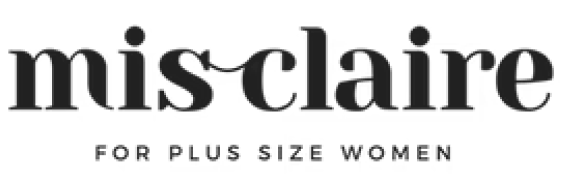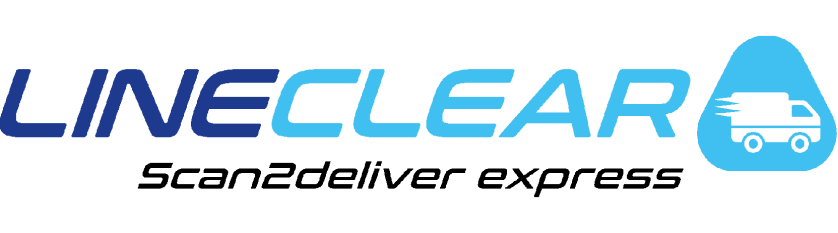Ecommerce Delivery
Ship More & Quickly At Lower Courier Fees

Major Brands
Are You Tired of Waiting and Paying Full Price?
Controlling shipping costs is crucial when operating online with slim margins.
Paying full price for shipping and waiting in line is frustrating and demotivating for delivery team.

Enjoy with
ParcelDaily
Direct Integration with Shopping Cart
Door-to-Door
Service
Cheaper than Retail Price
Perfect for eCommerce for
10-30 parcels per day
Save RM 30.00
100 mins
Increase Conversion Rate with ‘Cash on Delivery’

Platform Features
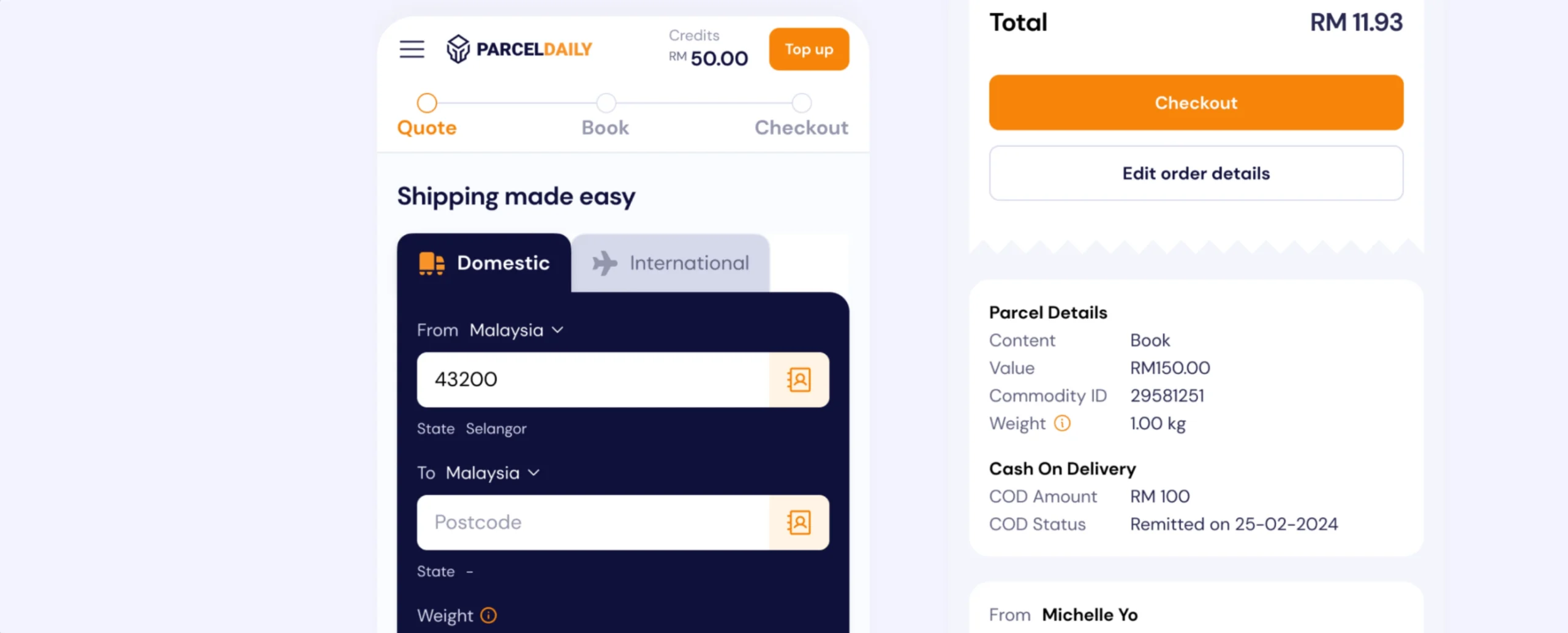
Easy to Use Platform
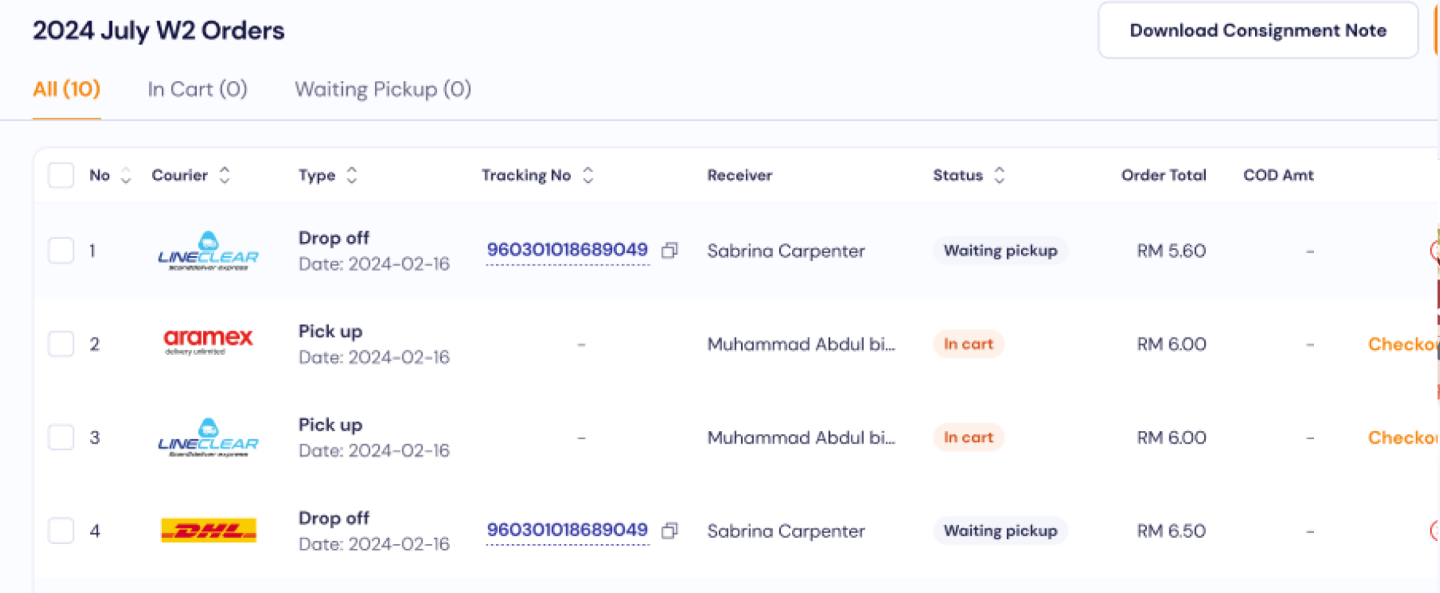
Bulk Upload
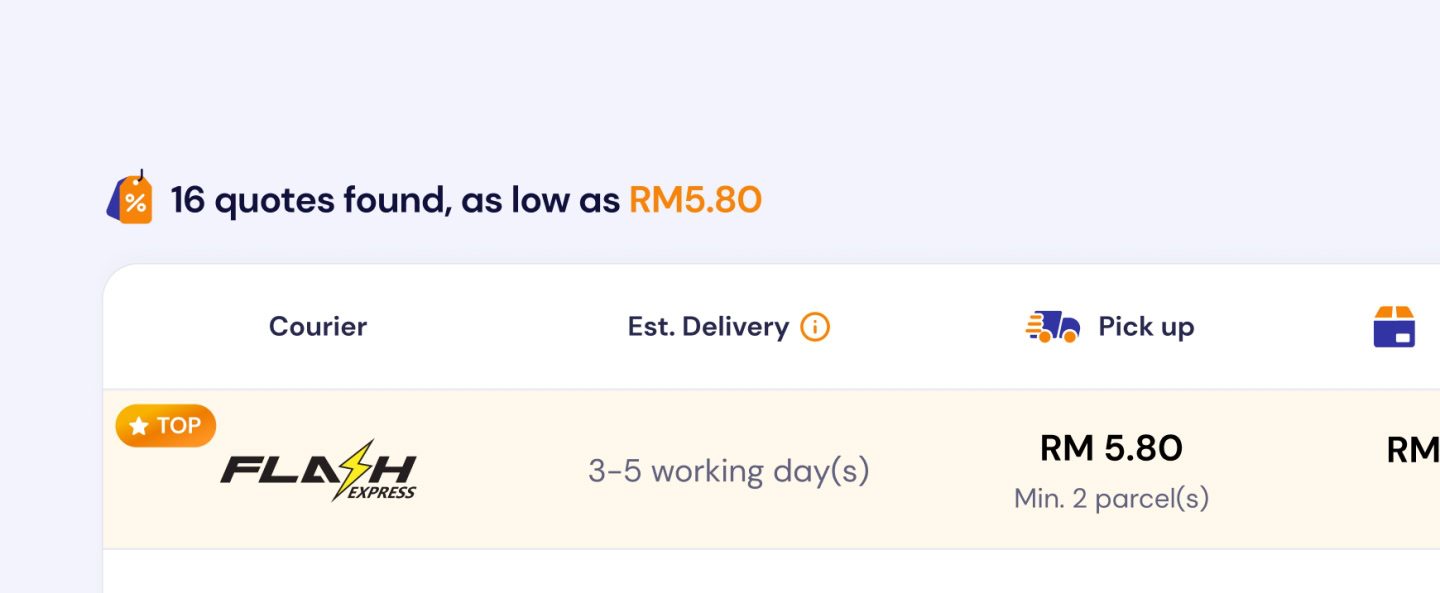
Cost Calculator
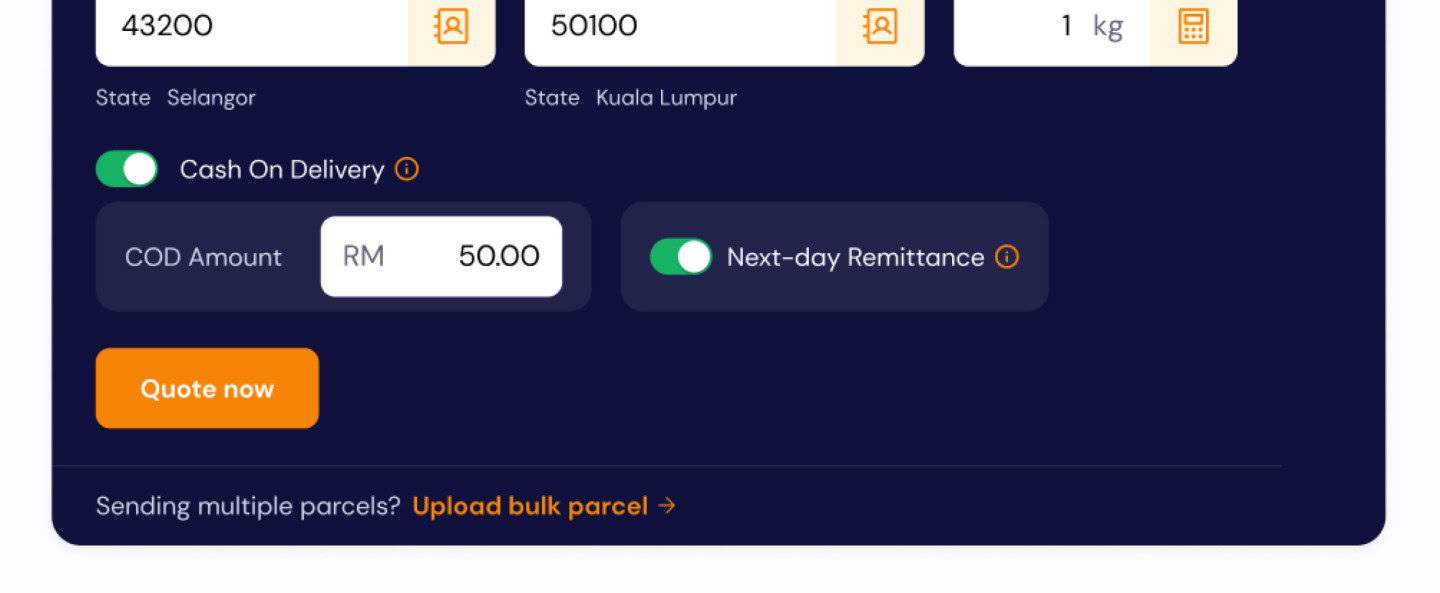
COD Dashboard
going one by one
Steps to Use
ParcelDaily
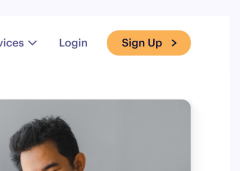
Sign Up Account
for Free
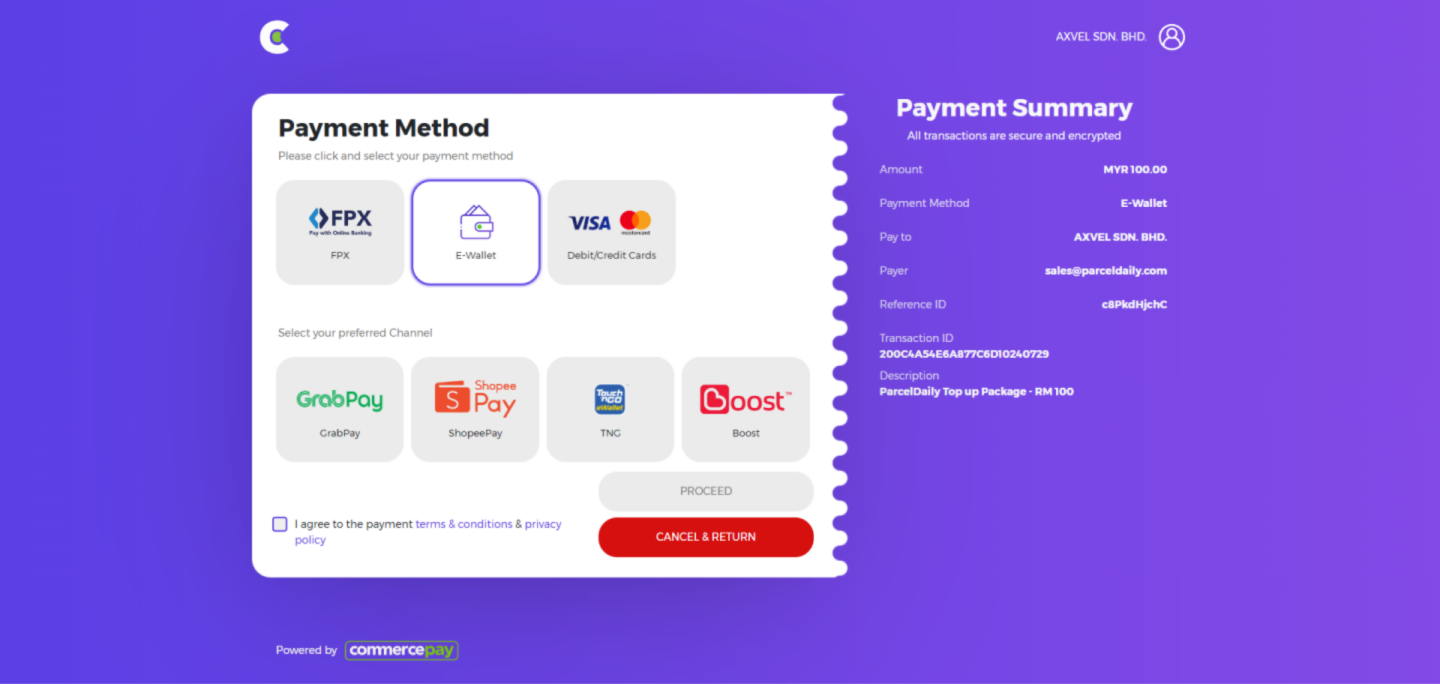
Top up Credit
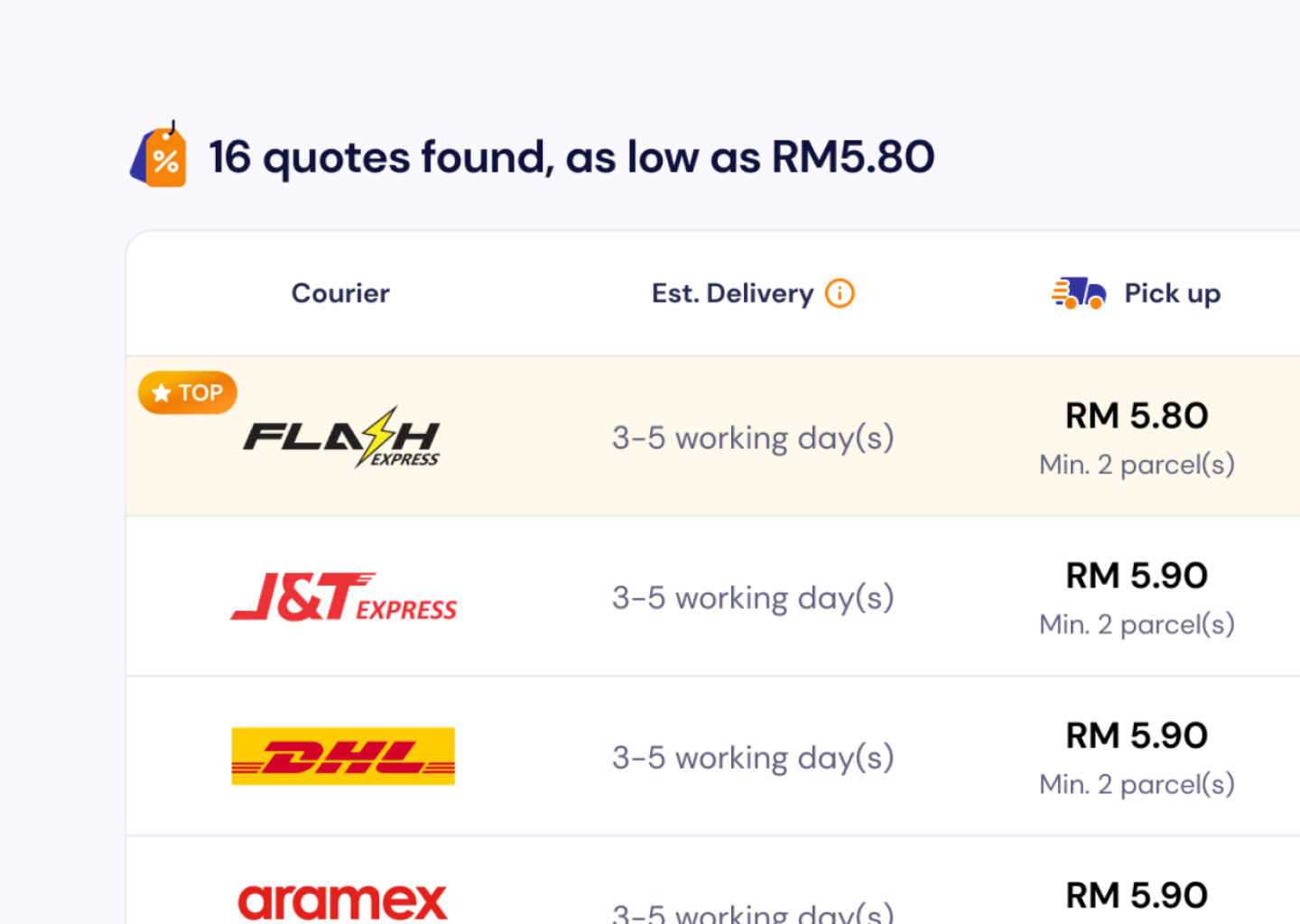
Get Quote & Select Courier
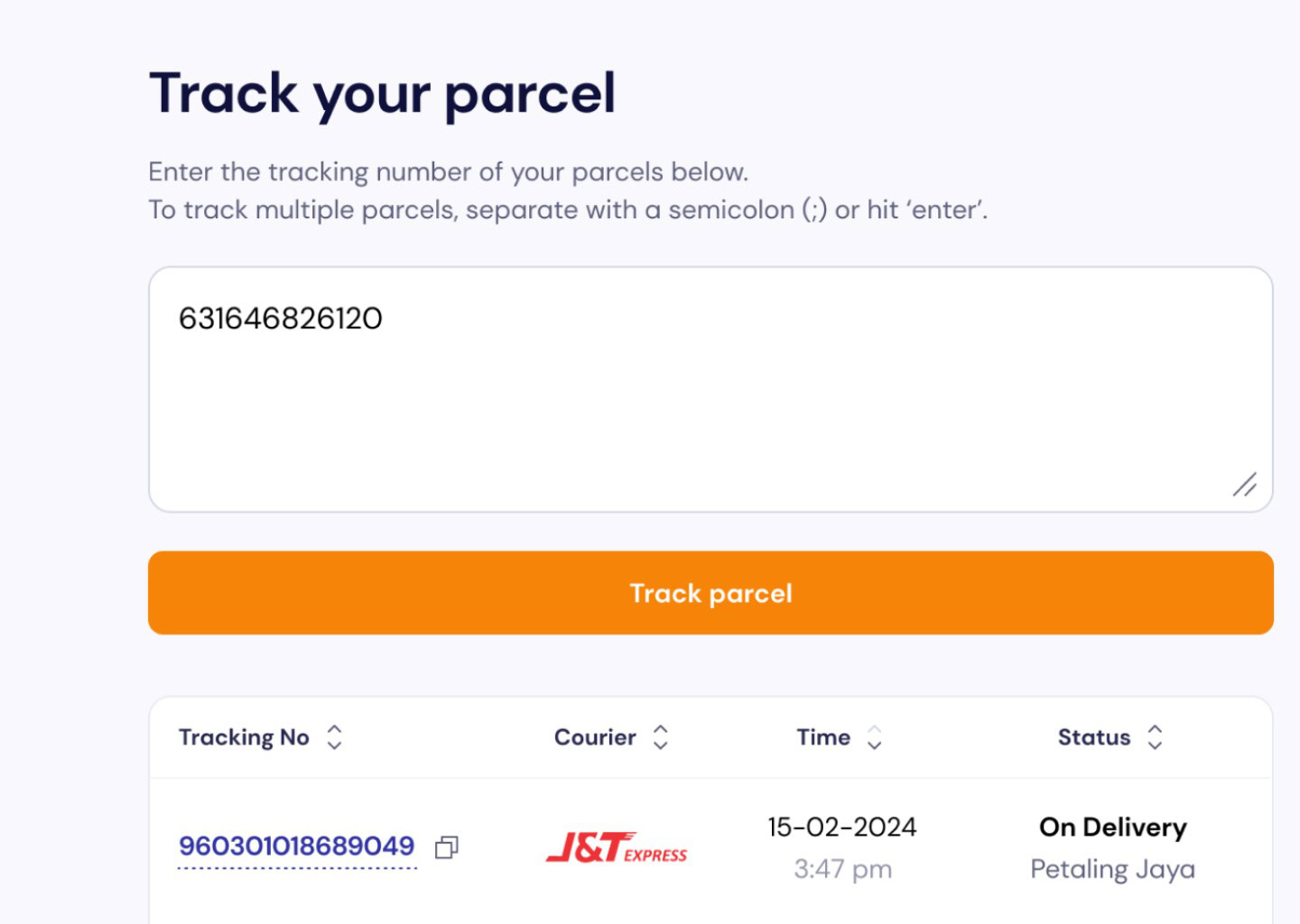
Track
Try ParcelDaily
Why choose ParcelDaily
as a Delivery Partner
10 million+
RM20 million+ savings
RM150 million+ COD
eCommerce
Integrations

API Integration

Woocommerce
Shopify
Delivery Partners
Testimonies

"Hassle-free and easy transactions. The COD and fast remittance options have been incredibly helpful for my small business. Trusted and highly recommended!"
Joyce Ng
Morgan Loh
Nawfal Naim
Nalini
Frequently
Asked Questions
How to key in large quantities of orders via file upload (Bulk Parcel)?
Navigate to “Multiple Parcels” from the side menu, then download and fill up the bulk template.
If the parcel is delivered, where to view the Proof of Delivery (POD)?
Which couriers can view the Proof of Delivery (POD) directly in your order list?
As of now, you can only view the Proof of Delivery (POD) from Best Express, DHL eCommerce, Flash Express, Ninjavan, Teleport, J&T Express and Poslaju. For other couriers, please contact ParcelDaily Customer Service for assistance.
What is “Pickup notification” on ParcelDaily?
This is an add-on service that notifies the receiver when the parcel has been picked up. An additional charge of RM0.20 for SMS/Email or RM0.25 for WhatsApp applies when the pickup notification is enabled.
What is “Failed Attempt WhatsApp Notification” on ParcelDaily?
This is an add-on service that notifies the receiver in the event of a failed delivery. An additional charge of RM0.25 applies when the failed attempt notification is enabled.
Which couriers offer Failed Attempt Notification?
Failed Attempt Notification is available only for DHL eCommerce, Ninjavan, and J&T Express.
How to calculate volumetric weight?
Click “Volumetric Calculator” under the “Tools” section from the side menu, enter the actual dimensions and the calculated weight will be displayed.
Formula: Weight = Height x Length x Width / 5000